Roman Sidorov:
What URL should I submit to the Facebook share button script to publish it in each forum post making it shareable, and where can I find it?
Each post in miniBB has its own URL which could be shared, in the version 3.5 it is included by default and referenced to the script named
msg.php. For the previous versions, this script has been supplied as the part of the «Advanced anchors» add-on, so for older miniBB, either you have to install this add-on to support
msg.php, either refer to the old-style direct links, which is not recommended.
Locating this URL is easy — in the desktop browser, mouse over the link like shown on the screenshot below (I've took your message as an example) and then click the right mouse button for copying the link, or click and hold your finger on the mobile device on this link to copy it:
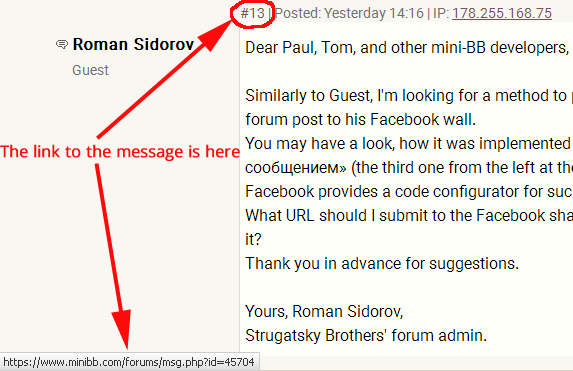
The URL to the post is generated in
templates/main_posts_cell.html, and when putting the codes of social media links, you should also put them in the same template and use this code.
In the older versions, it is like:
<a id="msg{$cols[6]}" href="#msg{$cols[6]}" class="txtSm" rel="nofollow">#{$anchor2}</a>— and it's coded only for manual copying, for substituting in 3rd party codes you have to add the full topic's URL in the front of anchor.
But in the most recent miniBB version, it looks like this:
<a id="msg{$cols[6]}" href="{$main_url}/msg.php?id={$cols[6]}" class="txtSm" rel="nofollow">— you could copy the URL in bold, and use it in the code for social sharing, which should be present in the same template.


