I'm sure this box appears (on our forums, too - I see it), and if it's not appearing on your forums, read manual, what emailing options you need to set up ($emaiUsers + $genEmailDisable).
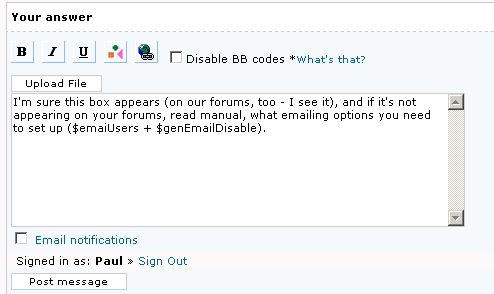
It's impossible to display this box if you are not logged in, system will not know your privileges for subscription in that case, that's why it's not worth to display it. miniBB allows to log-in from message form before posting, so you need to log-in first, only subscribe/post a message.
I didn't understand what you mean with "Unsubscribe" fields. If your native is Russian, feel free to make your questions in Russian. Your English is very bad to understand.


