The free Avatars add-on has been updated today, with the primary introduction of so called «blank» or «empty» avatars, representing a case when no Avatar picture is chosen under the forums Profile. Current default looks like this:
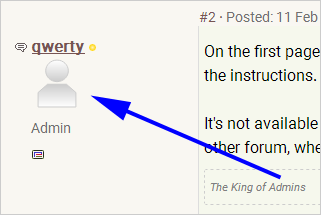
It's optional and could be disabled/set to an empty value in
addon_avatar_options.php ->
$avatarNoImage, as well as you could try to replace it to your own picture. I've designed miniBB's default
no-avatar with the help of quite an intuitive service under
SVGEditorOnline.
The «blank avatar» will be displayed on forums in appropriate places, as well as in the upcoming version of the
Private Messages add-on. Affected codes are kept under
bb_plugins.code.txt.
The updated package also includes more default pre-defined avatars (under the
'/img/forum_avatars' folder), some of the older default were removed.
Other changes include updated HTML/layout in
/templates/addon_avatar_choose.html and
/templates/addon_avatar_upload.html, and a few minor fixes in
addon_avatar.php.
As usually, changes are possible to test on
miniBB demo.


