YouTube add-on has been updated today, and now it includes extended codes which allow to embed a video with the specified timestamp.
You can get the link for the BB code, pressing the Share button under YouTube video, then Copy the suggested link; alternatively, you can check the «Start at» box if you'd like the video to start playing at certain time.
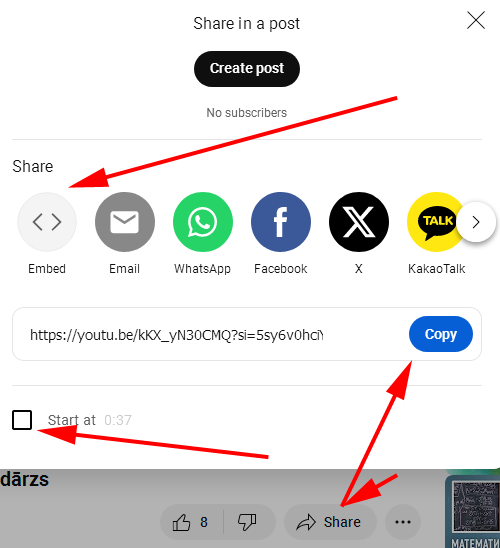
When on desktop, you can click the mouse right button and then «Copy video URL» or «Copy video URL at current time».
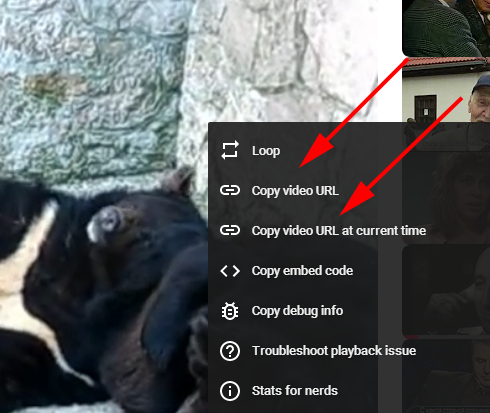
The link from URL bar also could be copied.

The links you get that way, should be pasted in the field which appears after clicking the «YouTube» button appearing above miniBB message form, and then transformed into a BB code in the message body.
Clicking the Embed button, you can also copy the straight code to paste (this method will provide the correct video size instead of common default), and here you can also check the «Start at» box.
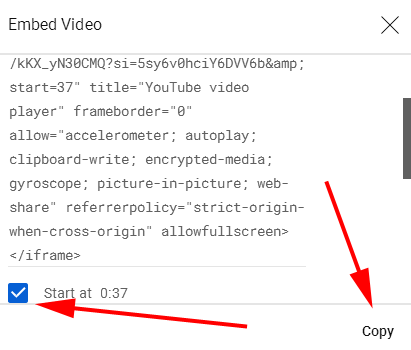
This code should be pasted straight into our message, skipping the «YouTube» button.
The add-on now consists of the two parts for the 'enCodeBB' function, resp.
bb_codes.encode_1.txt and
bb_codes.encode_2.txt. They should be pasted in the different sections of this function, which are described in
readme.txt.
MiniBB Compiler has been also updated to include the recent version of this add-on.
I appreciate the help of
tom322 in testing the new version, and the initiation of idea to include timestamps in this add-on.
Enjoy the new version, and report anything about it in the
related thread.


