
miniBB
®Even your mom can use it
 | miniBB®Even your mom can use it |
|
|
Picture is the first and the most important information which you are getting when meeting/chatting to somebody online, so dating and social communities can't leave without providing images of their members. This plugin provides nothing else than possibility for your forum participants to upload their pictures to the Profile. How It WorksEditing the forums Profile, each member will see an "Upload New Pictures" link which leads to the file uploading form. Each picture must be commented; when upload is finished, all uploaded pictures immediately appear under member's Profile page, and pictures amount may optionally appear in the messages thread listing near user's nickname. This will help other users to get the idea which profiles are worth checking and which are not. 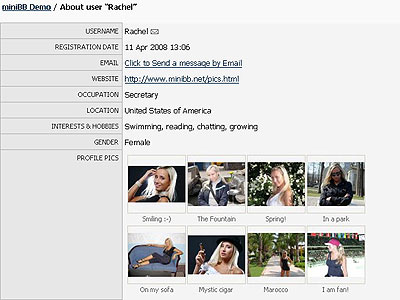
 Screenshot of the Profile page with member pictures uploaded - click to view in full size. Check demo profile to see how it looks live. Screenshot of the Profile page with member pictures uploaded - click to view in full size. Check demo profile to see how it looks live.
Blowing FeaturesInternal configuration of this plugin provides the following options to set:
Special RequirementsPicture manipulation requires GD or Imagick library compiled with PHP. Most preferrably GD should have a version 2.x.; Imagick version depends on PHP build. Live DemoSee it with your own eyes before you buy! This plugin is available to test in action on miniBB Demo Forums. Use credentials supplied on the front demo page, or create your own account; then go to the "Profile" menu at the top navigation and under "Profile Pics" section, locate links to upload the pictures or edit their descriptions. Use "About..." link under "Username" field to see how the pictures will look on the profile page. Test forums use "eye" watermark applied to the right bottom corner of the full size image, and a greyscale grained texture applied to the empty space of any thumbnail. Get it NOW!After buying this add-on, you will get a Lifetime license with the possibility to upgrade this add-on for 10 times in the future, if miniBB.com releases the newest versions or patches. It doesn't mean only 10 downloads: you may skip a few releases, and download only something seems to be final. This is a unique offer, and it actually means, you pay once, but get something until it lasts. There are no hidden fees, no monthly fees, no annual fees. You get the editable open source code and are allowed to modify any part of it. However you are not allowed to distribute your copy of the add-on in any way, except using it on your own forums or your own website. Avoiding distribution is in your very own interests; read more why. Click the link below and get this add-on! Photo Album add-on for miniBB - BUY NOW! (US $5) The sum of the order you see on the screen, is final. No hidden fees or charges will applied to your payment. We cover the transaction fees. After clicking the link above, Photo Album add-on for miniBB will be automatically added to your Shopping Cart. If you'd like to continue shopping, purchasing another miniBB add-on or License, close the window and get to the page of the product you'd like to buy. In advance, we thank for your support! Each order helps the basic version of miniBB® staying free. Please study all Terms, Conditions and Descriptions below before completing a purchase. Order ContractHere, you will buy from 2Checkout.com. 2Checkout Inc. is an authorized retailer of goods and services provided by miniBB.com. Alternative payment methods are available, contact us privately for more information. Before you start, study the Delivery Policy of our products (Downloadable Goods). After clicking the "Buy Now" link above, you'll be redirected to 2checkout.com page. You'll be asked to enter your Personal (Billing) and Card details. Only Visa and MasterCard are accepted. Choose your currency at the top part of the order page to save on bank conversions. After finishing the order, you should be automatically forwarded back to miniBB.com, this step completes the order. Each order is passing verification process, which usually takes couple of minutes, but for some rare cases could take up to 2 hours. Within this period you certainly should receive the link to your Customer's Download area. The letter would be sent on the email address you provide with the order. Orders are processed automatically. If you didn't get your order information within 24 hours, please contact us! Our Privacy Policy in whole relates to our retailer's Privacy Policy. We take your privacy seriously and will take all measures to protect your personal information. We will not sell or redistribute your information to anyone. Important: we do not have access to your banking information. All your data is securely processed and stored on 2Checkout. We only collect information necessary for your purchase, like email address, transaction IP, name and surname. Your information is used only to verify your purchase, provide access to Premium Downloads, and give an overview of all orders you've made with miniBB. Our Refund Policy in whole relates to our retailer's Refund Policy, and it is possible to issue a refund if you are eligible to clarify that your purchase was done by mistake or occasionally; in that case please contact us, or 2Checkout support immediately. We are giving 100% warranty, that our software works as proposed, if installed properly and plugged-in with the latest supported version of miniBB; and the package files do not contain trojans, spyware or viruses. After we completed the sale granting the access to the protected downloads area, we keep all rights to not issue a refund. That's why we appreciate any of your questions, suggestions and comments before you buy. If there is something specific about your order we should know about, please do not hesitate to contact us first. You can fully test online anything you buy and request additional information from us for free. If you ignore our statements, program descriptions, consultation service, the working principles of the software you ordered, or if you buy without knowing what your order is about, it is not the subject to refund the order. An automated system is used for completing the orders. That's why, in some rare cases, your email server may deny automatically-sent message. If you have made a successful purchase, but didn't receive the information about your order within 24 hours, at first check your bulk or spam folders. If the email is not moved there - contact us privately, providing your order number. Order information will be re-verified by us and sent to you manually. This extension was inititially sponsored by CustomWritten.com. |
 Forum owners about miniBB: Forum owners about miniBB:I recently tried other bb forum software which will remain nameless. It was bulky and hard to customize. I went to a site that I frequently visit and that I know had some simple and elegant forum software. I clicked the link on the bottom and here I am, ready to install miniBB. Awesome job guys. I've seen it in action so I already know it will do what I need without the other crap. Like this, more software should be written with the aim of simplicity and core CS fundamentals.  Eric LeVan Eric LeVan |
 |
miniBB.com © 2001-2025. All rights reserved. miniBB® is a registered trademark. @ Contact Us |